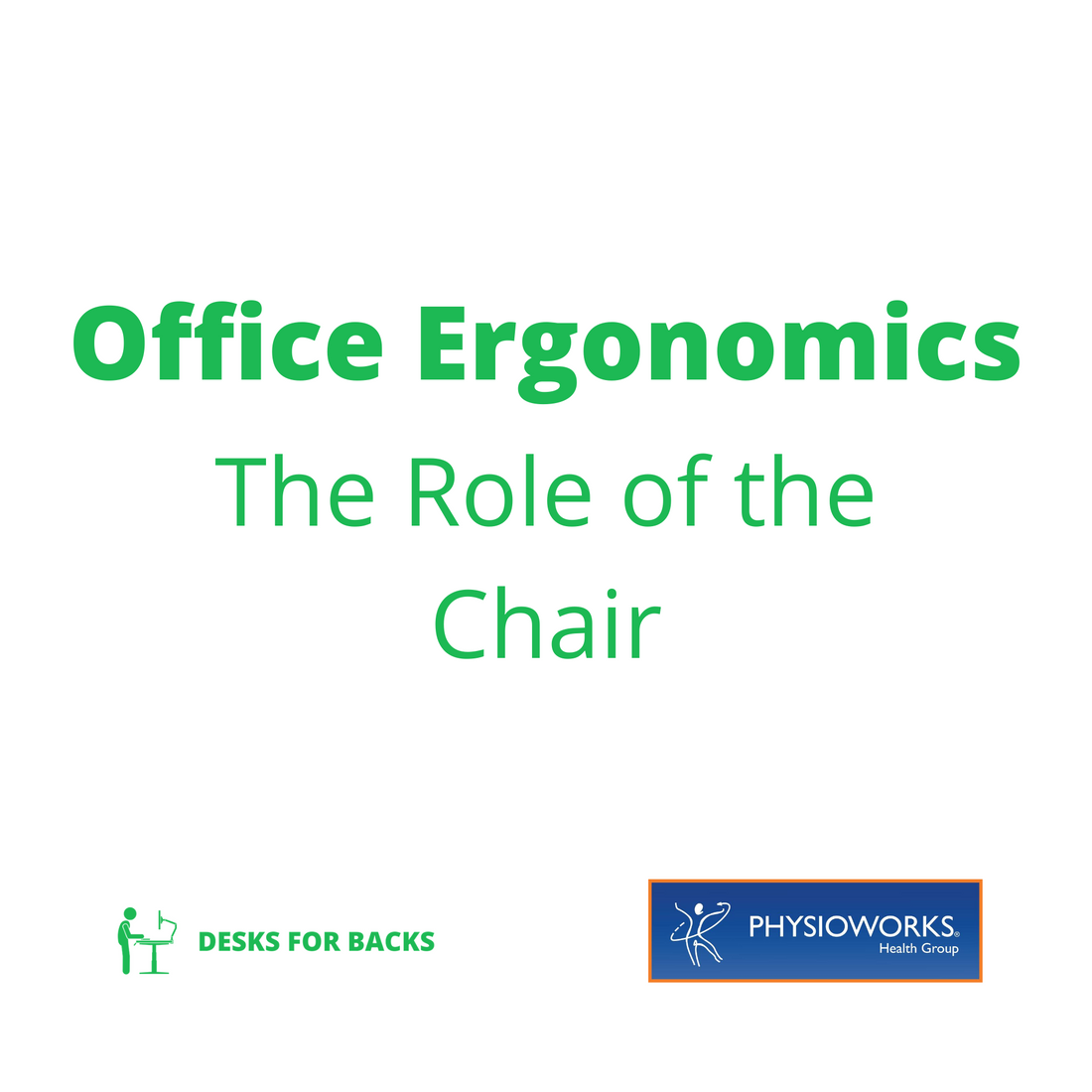By Andrew Dalwood (FACP) Specialist Musculoskeletal Physiotherapist
The body is designed to move, however with the increase use of computers over the last couple of decades we have seen an increase in the sedentary time workers/students now endure.
Excessive “seated screen time” has led to an increase in the occurrence in workers & students who complain of neck, shoulder, back pain and visual disturbance, with around 50% of people reporting one of these complaints. With ongoing research in this area we have seen over time that people can adopt a variety of non-ideal postures. It is these non-ideal postures that may be a factor in the development of this discomfort (see photos below).
 |
 |
|---|---|
| Unsupported/Front sitter | Slump sitter |
The unsupported/front sitter can lead to low back discomfort due to excessive muscular work, whilst the slump sitter not enough activity leading to stretch on body discal tissues. Both would benefit from a more supportive chair to allow for better alignment and support.
Researchers have investigated the length of time people can maintain what is thought to be an ideal posture. They found this can vary between 12-15 minutes on an unsupported chair (chair with no back rest), less when distracted.
Supportive chairs which can be adapted to suit the individual can best assist in maintaining the ideal position. The more adjustable options the chair has the greater likelihood that the chair can be suited to the individual. We must remember that no two bodies are the same, so logically no single chair will suit all.
Key things to consider when selecting a chair for the home desk or office include:
1/.The depth of the seat pan in relation to your thigh length.
Ideally when sitting with your back in contact with the back rest there should be around 2-3 fingers width between the end of seat and back of your knees. If seat pan length is too long then you can’t adequately use the back rest effectively. If too short, it will not provide adequate sitting surface and support, both can lead to increased muscle work and tension.
2/. Back rest adjustment.
This ideally should be able to lift up and down and tilt back and forward to allow for the individual shape and contours.
3/. Height adjustment is essential to allow correct desk to chair ratio to be achieved.
4/. Five castor base to allow ease of movement and optimal stability.
5/. Additional features that may further enhance the ability to promote quality supported seating include:
- seat pan tilt
- seat pan lengthening
- back rest contour adjustability (some come with an inflatable option)
- foam variation can become important with body mass variations
- Ensure the chair meets Australian standards

Remember, most importantly, the ideal office chair seat must be fitted to the individual.
Over many years, I have seen great office chairs not used well, or set up poorly. So correct set up, with a chair tailored for the individual is critical.
Another significant factor is that movement is essential for the body tissues to function optimally. So regular breaks from sitting is essential. I recommend an hourly break of between 5-10 minutes; to change into another posture or movement to help prevent posture discomfort.
About the Author: Andrew Dalwood (FACP) is a leading Specialist Musculoskeletal Physiotherapist, awarded a Fellowship of the Australian College of Physiotherapy (FACP) in 2009; and is acknowledged as a leader in his field. Andrew has over 25 years’ experience in Industrial Physiotherapy, consulting to large, multinational companies and Victorian Government Departments to reduce injury frequency and improve workplace injury management. Andrew is a Director of Physioworks Health Group.
Related Articles: Avoid Pain – Ask Physioworks about your Home Desk set-up
Physioworks Online Office & Home Ergonomic Assessments: Correct Desk set-up? Learn more here